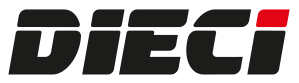Further information regarding cookies can be found here www.allaboutcookies.org .
WHY DO WE USE COOKIES?
This website could use cookies for different reasons. In some sections of our website, cookies are essential and without them it would be impossible, for example, for the user to request our services.
We are constantly seeking ways to improve our website and to make it easier for users to find out about our services. It is therefore important for us that our users understand how to use our website.
HOW MANY TYPES OF COOKIES EXIST?
There are essentially two main categories of cookies, with different characteristics: technical cookies and third party cookies. Technical cookies are generally needed to ensure that the website works properly and to enable users to browse on it. Without them it could be impossible to view the pages correctly or to use certain services. For example, a technical cookie is essential for keeping the user connected during their visit to a website, or to memorize the settings regarding language, viewing options and so on.
Technical cookies can be further divided into:
- browsing or session cookies, which ensure the normal browsing and use of the website;
- functionality cookies, which allow the user to browse based on a series of selected criteria (for example language, products selected for purchase) with a view to improving the service provided to the same;
- analytics cookies, assimilated with the technical cookies and used directly by the website manager to collect information, in aggregated form, about the number of users and how they visit the website.
Technical cookies can also be provided by third parties (so-called “third party cookies”), and can be of all the types indicated above, managed in anonymous and aggregated form, or in a form that enables the identification of the users who browse the websites, even only occasionally.
Finally, there are also profiling cookies which serve to profile the user and are used to send advertising messages in line with the preferences expressed by the latter while browsing.
WHICH COOKIES ARE USED BY THIS WEBSITE?
This website uses direct and third party technical cookies, designed to ensure that the website works properly, and without which it would be impossible for the user to browse; analytics cookies are also used, with a view to collecting information about the number of users and the methods of browsing used on the website.
The cookies described above are all collected and analyzed anonymously and in aggregated form.
Finally, profiling cookies are never used.
THIRD PARTY COOKIES
This website uses third party “Google Analytics” cookies, a statistical analysis service offered and managed by Google that enables the anonymous analysis of how users visit the site. The information generated by the cookie regarding the use of the website by the user (including the IP address) is sent and filed on the servers of Google.
The links provided below will help you to understand the Google Analytics privacy policy better and find the consent forms:
– http://www.google.com/analytics/terms/it.html
– http://www.google.com/privacypolicy.html
– https://developers.google.com/analytics/devguides/collection/analyticsjs/cookie-usage#gajs
– https://support.google.com/analytics/answer/6004245
– https://tools.google.com/dlpage/gaoptout
If you prefer Google Analytics not to use the collected data in any way, the settings of every browser can be changed, each in a different way. These settings are described in the help menu of your browser, which will explain how to change your cookie preferences.
The cookies of Google Analytics can also be refused, also by following the procedure indicated by Google
https://tools.google.com/dlpage/gaoptout?hl=it .
These cookies collect information about your browsing habits in order to suggest adverts that are important to you and tailored to reflect your interests. The user’s personal data will not be traced but we recommend that you visit the website http://www.youronlinechoices.com/it/ for more information. No functionalities will be lost if you delete these cookies.
The website will in any case remain usable, even when you may have decided to deactivate the monitoring function. To confirm a permanent opt-out, the browser must accept permanent cookies. If your browser does not accept permanent cookies, it will not be technically possible to register the opt-out. Please use the functions of your browser to deactivate the monitoring function (see the website www.allaboutcookies.org for more information).
To delete the cookies from the Internet browser of your smartphone/tablet, refer to the user manual of the device.
HOW TO DISABLE COOKIES
Most browsers allow you to refuse/accept cookies. Below is some practical information useful for disabling cookies on the main browsers.
Chrome
- Click on the icon on the top right of the screen “Customize and control Google Chrome”
- Click on “History”
- Click on “Delete browsing data…”
- Select the option “Cookies and other site data and plug-ins”
- Click on “Delete browsing data”
Mozilla Firefox
- Click on “History”
- Click on “Delete recent history”
- Select the option “Cookies”
- Click on “Delete now”
Internet Explorer
- Click on “Tools”
- Click on “Internet Options’”
- In the “General tab click on “Delete….”
- Select the option “Cookies”
- Click on “Remove”
Safari
- Click on “Preferences”
- Click on “privacy”
- Click on “Remove all the data of the website…” and confirm
HOW TO BROWSE INCOGNITO WITHOUT COOKIES
Google Chrome
- Click on the icon on the top right of the screen “Customize and control Google Chrome”
- Click on “New Incognito window”
Mozilla Firefox
- Click on the icon on the top right “open menu”
- Click on “Incognito window”
Internet Explorer
- Click on “Security”
- Click on “InPrivate Browsing”
Safari
- Click on “File”
- “Click on “New Private Window”